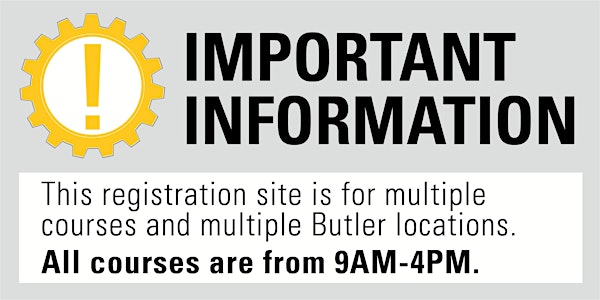
Butler Trimble Construction Courses Registration Site 2020
Register today for our 2020 Trimble Construction Courses.
Date and time
Location
Butler Machinery
Multiple Locations Multiple, ND 58104Refund Policy
About this event
Courses are held at our Butler stores (unless otherwise indicated) and are taught by Trimble Certified Trainers. All courses are from 9:00AM to 4:00PM (CST or MST).
For more information, visit www.butlertrainingcenter.com or contact us at info@butlertrainingcenter.com.
GPS Base & Rover Training
This course will focus on best practices to setup a site for GPS/Grade Control. Class will discuss data file structure and file management for Trimble TSC3, TSC7, Site Mobile, and Tablet data collectors. We will cover basic operation and care of Site Positioning components and practice basic functionality of Trimble SCS900 field software. We will then discuss and practice advanced functionality of Trimble SCS900 field software focusing on Measuring, Staking, and COGO Course includes both classroom and outdoor segments, dress accordingly. Attendees should bring GPS base/rover/data collector if possible.
» Create Site / Work order
» Import Files onto data collector
» Setup GPS base
• Setup GPS rover communicating with local base
• Setup GPS rover communicating with VRS
» Calibrate Job site and verify
» Move base station and verify
» Exporting files for machine control from your data collector
» Overview of Measure Menu
» Topo Site
• Site Features
• Surface Features
• In-field volume calculations
» Measure / Check Grade
• Point
• Line
• Surface
• Side Slopes
» Overview of Stakeout Menu
» Stakeout / Layout
• Point
• Line
• Surface
• Side Slope
• Corridor
Machine Operator Technology Training
This course is intended for machine operators that need to understand and use Trimble and/or CAT Grade Control Systems. This course will teach components on GCS900/Accugrade/Earthworks/Cat GRADE systems, basic screens and menus on the display, and daily machine operation techniques. Course taught in classroom setting.
» Display Overview
» Main Screen Views
» Selecting designs
• Building and modifying designs in the field
» Vertical / Horizontal Offsets
» Select Lane
» Guidance Method
• Diagnostics
• Troubleshooting
• Mode 3D GPS
• GPS Accuracy
» Changing Radio Channels
Universal Total Station (UTS) Training
This course will focus on best practices to setup a site for Universal Total Station/Grade Control. Class will discuss data file structure and file management for Trimble TSC3, TSC7, and Tablet data collectors. We will cover basic operation and care of Site Positioning components and practice basic functionality of Trimble SCS900 & Siteworks field software. We will then discuss and practice advanced functionality of field software focusing on Measuring, Staking, and COGO Course includes both classroom and outdoor segments, dress accordingly. Attendees should bring UTS/rover/data collector if possible.
» Create Site / Work order
» Import Files onto data collector
» Setup UTS
• Setup UTS unknown location
• Setup UTS on known control point
» Measure and verify site control
» Move UTS and verify
» Exporting files for machine control from your data collector
» Overview of Measure Menu
» Topo Site
• Site Features
• Surface Features
• In-field volume calculations
» Measure / Check Grade
• Point
• Line
• Surface
• Side Slopes
» Overview of Stakeout Menu
» Stakeout / Layout
• Point
• Line
• Surface
• Side Slope
• Corridor
TBC-Basic Training
This course serves as basic training on Trimble Business Center, which provides an interface for modeling and data management. This course is classroom-based and requires a computer.
» TBC Settings
» Types of CAD files
» Importing, Viewing, Basic Editing of Data
» Using 3D View / Surface Slicer
» Exporting to Data Collectors / Machines
TBC-Intermediate Training
This course serves as intermediate training on Trimble Business Center, which provides an interface for modeling and data management. We will build surfaces from topo data and practice developing basic proposed surfaces (pads, ditches, ponds, driveways, etc.) and running simple takeoffs. TBC Basic Training is recommended as a pre requisite. This course is classroom-based and requires a computer with TBC.
» Importing, Viewing, Basic Editing of Data
» Build original ground surface from collected and imported data
» Draw proposed contours, break lines, grade breaks, etc. for proposed surface
» Perform simple site Takeoff to create subgrade models and determine basic quantities
» Compute and balance volumes between original and proposed surfaces
» Create Cut and Fill maps
» Export to Data Collectors / Machines
TBC-Advanced Modeling
This course serves as advanced training on Trimble Business Center, which provides an interface for modeling and data management. This course will focus on Data Prep for both Site Projects and Corridor-based Projects. TBC Basic Training is recommended as a pre requisite. It is classroom-based and requires a computer with TBC.
» Setting TBC defaults
• Explain Templates
• Ribbons overview
• Layout
• Options
• Project Management
» Setup user interface
» Import different data types
• Detail file types to request from engineer
• Explain different types
» Discuss features of Corridor
» Review relevant information found in plans
» Create Alignments
• Using Existing lines
• Using Plan Information
- Horizontal Alignments
- Vertical Alignments
- Superelevations
- Station Equations
» Create Roadway Corridors
• Define Shapes to create Templates
• Define Finish and Subsurface Strata
• Create Templates and reuse in new Corridor
» Create Surfaces and Contours
• Use Corridor as part of larger Site Model
• Labeling Alignments
» Importing Site Data
• Drag and drop
• Formatting text files for import
» Viewing Imported Site Data
• View Filter Manger
- Checking on and off layers
- Isolating / Quick layer
- Categorizing Layers
• Project Explorer
» Creating a surface
• Create form elevated lines
• Elevate lines
- Text
- Crossing Lines
• Add remove surface member
» Using 3D View / Surface Slicer
» Exporting to Data Collectors / Machines
• Field Data
• File export to machines
» Using Emulators to check files
TBC-Advanced Takeoff
This course serves as advanced training on Trimble Business Center, which provides one interface for modeling and data management. This course will focus on Takeoff for Site Projects and, time permitting, Corridor-based Projects. TBC Basic Training is recommended as a pre requisite. It is classroom-based and requires a computer with TBC.
» Setting TBC defaults
» Types of CAD files
• Detail file types to request from engineer
• Explain different types
» Importing Data
• Drag and drop
• CAD and PDF files
• Placing Images
• Georeferencing Data
» Digitizing
• Discuss Old School Digitizer Board
• Digitizing inside BC-HCE
• Converting CAD data to useful Takeoff information
» Creating 3D Takeoff Surfaces
• Elevate lines
- Contours
- Pads
- Lines
• Add remove surface member
» Preparing Data for Takeoff
• Categorizing Layers
• Creating Materials and Site Improvement
• Denoting areas of interest
• Applying Boring Data
» Analyze Takeoff Results
• Takeoff Reports
• Quantizing Material
• Mass Haul Analysis
» Data Types
• Using PDF Cross Sections
• Using CAD Cross Sections
» Digitizing
• Discuss Scanned or no Vectorized PDF Cross Sections
• Discuss Plan CAD Cross Section Data Filtering
» Review Alignment Creation
• Horizontal
• Vertical
» Creating 3D Takeoff Surfaces
• Creating Corridor from Digitized Data
• Creating Surface from Digitized Data
» Analyze Takeoff Results
• Takeoff Reports
- Average End Method
- Surface to Surface
• Quantizing Material
• Mass Haul Analysis